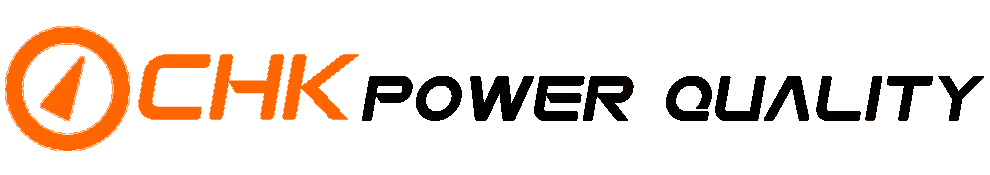Citrus Release Note
Citrus v.1.4.0.8 (Updated 2024-03-26)
- Enhanced Multi-parameter capture measurement.
- Support for Point Condition Monitor (Electric DC)
- Improved Configuration menu: feature restrictions for LCD pages (phasor diagram, power)
- Improved Online monitor: derived phase to phase channels on live RMS plot are shown only when applicable.
- Mirrin:
- max value and time when max value occur added to status window
- Daily min/max tables added
- Support ‘log maximum demand’
- Support Degrees Celsius and Degrees Fahrenheit temperature units
- Support channel colours for plots, similar to the Miro power quality analyser
- Miro secure connection: Feature added where connection retries as the first secure connection after boot is identified to take additional time
- Enhanced phasor diagram
- Enhanced power quadrant
- Updated DNP3 points list to include fundamental powers (active, reactive, apparent, total) points
- Support ‘Restore From File’ option to re-load older config from the same Miro unit, including comms passwords
- Support temperature to Miro daily min/max tables
- Display Miro uptime on status form
- Yellow highlight for long and 10 second waveform capture
- Display warning popup message when long or 10 second waveform capture is selected initially
- Support faster polling of Miro Operation window (e.g. uptime, connected CTs) when on faster connections (e.g. USB)
- Relocate distortion factor to Miro measurements menu
- Support Miro model identification for Miro ECO configurable version
- Miro online monitor: indicate on quadrant power table that it is fundamental power and displacement power factor
- Support for Miro PQ21
- Online monitor: tool-tip for negative and zero unbalance
- Mirrin: disable file-locking on reading files (i.e., data files, firmware file) so they work as intended when located on network drives with limited permissions
- Export graph as table: data with timestamps that differ by an amount less than a rounding error (e.g. 0.0001 seconds) will now always appear on the same row. Previously they would be on separate rows (with identical rounded timestamps) if the timestamps differed by a smaller amount (e.g. 0.00001 seconds).
- Note: this would usually only occur when plotting data from two different GPS-sync’d units on the same chart.
Citrus v1.3.0.22 (Updated 2023-03-15)
- Graphing of transformer loss of life parameters
- Transformer loss of life calculations can be based on either IEC or IEEE versions
- Transformer loss of life parameters available in DNP3 configuration form
- Transformer loss of life analysis tool, including features to analyse different scenarios
- Bulk export of Transformer loss of life data
- Support changing temperature unit from Celsius to Fahrenheit or vice versa
- In the Miro configuration tab
- Default setting is based on PC region setting but can be changed as necessary
- Graphing will switch to a new axis if temperature unit were changed during logging
- CSV export will use setting (Celsius or Fahrenheit) at time of download
- Online monitor window will have to be closed and reopened if units are changed while online monitor window is open
- Online monitor now shows an events tab if any event type is available rather than just RMS/waveform capture
- Show configured temperature unit in DNP point setup
- Configuration tabs and online monitor now include harmonic derating factors K-factor, Factor-K and Harmonic Loss Factor
- Analysis of K-factor, Factor-K and Harmonic Loss Factor
- Factor-K and Harmonic Loss Factor transformer derating
- Invert current channel tool, post logging
- Support ‘AirVantage’ OTA updates for HL7650 modem
- Fundamental frequency now available on online monitor (harmonics)
- Fundamental frequency now available in harmonic average chart
- THD/TIHD/K-factor selectable for LCD pages
- Harmonic derating values analysis for different scenarios
- Interharmonic average chart now available
- Improved USB performance
- Improved data usage estimate
- NTP interval default setting changed from “on FTP upload” to “daily”
- Positive/Negative/Zero sequence components available on data view and online monitor. (Requires firmware 3.17)
- Option to include units in CSV column headers. This is on by default.
- Auto scroll bar available for EN50160 report generation form
- Easily selectable events in bar on Miro data view to much more closely match the event letter, reducing overlap
- Use standard colours for online monitor AUX/temperature plot to match data view
- Feature to lock the menu bar during the initial graph in Data View tab.
- Configuration menu. User is warned that ‘Enable-all-points’ doesn’t enable certain points, where applicable
- User is warned when fundamental mag/phase is not going to be logged
Citrus v1.2.9.1 (Updated 2021-06-21)
v1.2.9.1 Citrus Release Notes
- Users can now change the font of the title in the event view form.
- Customised graph set up for each view tab.
- Hassle free connection to WIFI via button in Miro main menu.
- Option to change cursor style.
- Feature that loads graph setup from view when switching tab.
- Automatic generation of IEEE519 power quality reports.
- Easy to read ‘Data Range in File’ information.
- Easy selection of ‘Date Filter’ using drop down menu.
- ‘Records Excluded’ count now noted in voltage percentiles for more clarity.
- Feature to ‘save all views’ and ‘load all views’.